Apple MacBook Air vs Microsoft Surface Pro 2
MacBook Air vs Surface Pro 2 These days it’s increasingly difficult to shop for devices. It seems that products are being released, one after the...
These days it’s increasingly difficult to shop for devices. It seems that products are being released, one after the next. It becomes daunting to even fathom what specs and form-factors are perfect for you. Here at Fix My PC Store we are going to alleviate some of your stresses by doing the legwork for you — comparing some of the latest devices across categories such as productivity, portability, entertainment capabilities, hardware faculties, and price.
However for the “research-intense” OCD buyer types who want to know how it’s supposed to smell as you remove the plastic covers off the freshly minted LCDs a choice isn’t as clear.
MacBook Air vs Surface Pro 2 | Infographic
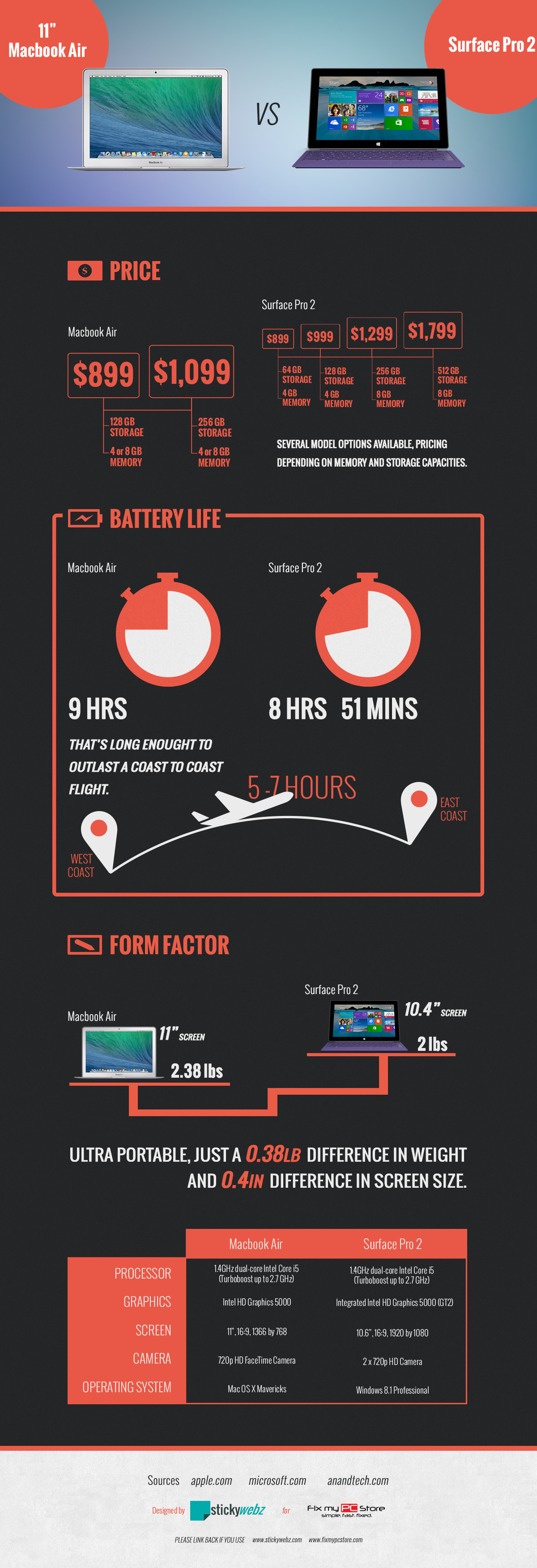
Click the Image to Zoom

MacBook Air vs Surface Pro 2 | Price
For starters the Surface Pro 2 has four model options and retails starting at a price point of $899 for a 64gb and progressively steepens out at $999 for a 128GB, $1,299 for a 256GB, and $1,799 for a 512GB device. Apple's 11-inch Macbook Air has two models and retails starting at $899 for a 128GB and $1,099 for a 256GB device.
MacBook Air vs Surface Pro 2 | Form Factor
The lines between laptops and tablets are somewhat blurred. The Air is more of a conventional Laptop PC unlike the Surface Pro 2 which is a tablet that Microsoft bills as a “Productivity Machine”. The Air weighs in at 2.38 pounds whereas the Surface comes in at 2 pounds. Does the .38 pound difference really matter? The same can be said about the screen size with a 10.6in monitor for the Surface and an 11in monitor for the Air. The differences in form factor are so minuscule they may not even play a role in deciding.
MacBook Air vs Surface Pro 2 | Battery Life
Both devices are the perfect size when on the go but some may wonder exactly how long can you go without being a slave to an outlet. Apple boasts the Air to survive through nine hours of web surfing or iTunes video watching. Which is impressive to say the least, you could travel from the east to west coat on a single charge! The Surface Pro's 2 battery life isn’t as clear, scour Microsofts website for details about its battery and all you get are tips on “how to make your battery last longer”, a 2-4 hour wait time for it to charge and a claim to increase battery capacity by 75 percent. Upon further investigation “The Verge” reports seven and a half hours whereas "AnandTech" claims 8 hours and 51 minutes. Honestly both devices should be capable of lasting the day with just one charge.
MacBook Air vs Surface Pro 2 | Screen Quality
Both the Air and Surface Pro two have similar sized screens but the Surfaces’ is touch based and has a higher resolution at 1920 by 1080 as compared to the air which has a resolution of 1366 by 768. The Surface without a doubt boasts a better screen.
MacBook Air vs Surface Pro 2 | Tablet Productivity
Interestingly enough both devices can be on the go, they are petite enough to slip into a glove box or pouch and are capable of lasting hours on end. So what exactly can you do with each device?
Microsoft makes claims that the surface is the perfect “Productivity Machine”, powered by an intel core i5 clocking at a speed of 1.9 ghz and 4gb of memory and starting with 64gb of storage, maybe they are onto something. The Surface Pro 2 unfortunately lacks a physical keyboard standard and if you wanted one add $100 to $130 to it’s $899 introductory price for a “Surface Type Cover”. With all these factors taken into account could you really be productive on one?
The Macbook Air also comes with an intel core i5 at 1.4GHz which can be turbo boosted up to 2.7GHz, 4GBs of memory and starts with a 128GB storage capacity. It’s more of a conventional machine so you get what you expect.
When it comes to software, more useful applications exist on the Mac App Store whereas the bulk of apps on the Marketplace for Windows 8.1 are written for the desktop. Regrettably not taking advantage of the surfaces’ touch capabilities.
MacBook Air vs Surface Pro 2 | Entertainment
Both devices come standard with all the equipment you expect nowadays; Wifi, Bluetooth, USB 3.0, 720p cameras, stereo speakers, microphones and the list goes on. They both come packed with applications standard for media viewing and creation. Although with the touch screen on the Surface Pro 2 media is much richer than on the Air.
MacBook Air vs Surface Pro 2 | Operating System
Whether or not you’re a die-hard apple fan, OS X is by far the superior operating system, it’s simple and easy to use and fits the device it’s made for. On the other hand, Windows 8.1 is a frankenstein incarnation of a half touch-based and half traditional operating system, it’s an uneasy experience to say the least mostly just frustrating to use.
Unless you want something to watch movies and videos by all means get a Surface Pro 2. Overall the better machine we believe is the Air. You get more for your money a better operating system, more storage and a keyboard it’s just a better all around device.