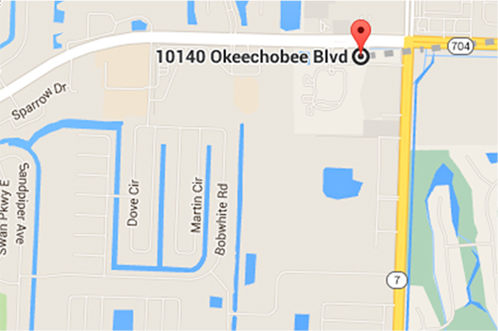CPU Overclocking | Get the most out of your processor
January 14, 2014 | | 0 Comments
CPU Overclocking | What’s best for PC Gaming, Winter Air or Water Cooled?
The PC gamer is an exceedingly unique breed. Rarely satisfied with box-model specifications, they continually push their rigs to the limit. Most attain these desires through overclocking, but as most know it’s something of a delicate affair.
Overclocking will push your processor to perform beyond what was intended by its manufacturer, but for a price. As your computer works harder, the risk of overheating increases. If not properly cooled, the user can permanently damage their parts, resulting in costly replacements.
Water Cooling
Cooling solutions have become more and more creative over the years. Water cooling become notorious when first introduced. While effective, the user must be absolutely meticulous in checking for leaks. As we all know, water + electronics = bad. As stated, it does get the job done, but adds a second factor in potential hardware damage.
Some have explored alternate solutions to this and rightly so. The idea seems ludicrous to most. A simple thought brought about an entirely new approach. Perhaps during the long expanses of time spent tongue-bound to a frozen pole, a new concept was born: Winter-Cooling.
Winter Cooling
During the winter, the air gets cold; elementary knowledge. When machines get hot, they overheat. To keep a machine from overheating it must be cooled; duh. Would bringing cold air from outside to my computer keep it from overheating for free? YES.
With some dryer ductwork, and a little bit of ingenuity, one can harvest the chilly air from outside as an effective cooling system. The only materials needed are duct tape, a damper, scotch brite pads, a duct hood, a flexible duct, and a quick connect.
The cold air is sucked inward through the dryer duct from your window and into the computer. It’s like the exhaust on your dryer, but in reverse, cooling your PC. It is also wise to install some sort of servo-controlled damper; to make sure the cold air is directed
The exhaust from your new rig will also keep your room warm, killing 2 birds with one stone. As the temperature drops, you are far more likely to stay inside and grind games of DOTA. You bring in the cold air, overclock your machine to insane levels and then also keep toasty and warm as you play. As a precaution, you might want to have a humidifier running to prevent moisture from your room forming condensation. If your interested in Overclocking your computer check out the forum over at Overclockers.