Common Computer Abbreviation Definitions
March 10, 2014 | | 1 Comment
Abbreviations
In our travels across the vast open space that is the internet, we often find ourselves puzzled by some of the jargon that goes along with it. With an ever-changing landscape, it is only natural that a slew of acronyms and other computer abbreviations will arise. With the types of technologies, programming languages, and other development tools. To help clear that air a bit, we have decided to provide a list of the more commonly seen acronyms one may come across, as well as provide a brief explanation of what it stands for.
ASCII – American Standard Code for Information Interchange
Originally based on the English alphabet, this character-coding scheme was used to encode 129 characters in the English, they being the numbers 0-9 and the letters “A” to “Z,” as well as some basic punctuation, control codes, and a blank space.
BIOS – Basic Input/Output System
For the average computer-user, the term BIOS isn’t exactly an everyday term. However, when a problem arises, or if large changes are being made to the computer itself, the BIOS may come into play. A computer’s CPU will read the BIOS before the operating system is loaded. During this time, it checks to see if all hardware is working correctly and locates all devices. If everything is clear, the boot-up process continues.
DRM – Digital Rights Management
A prime source for the ire of people who enjoy doing thing like actually listening to records and playing games that they’ve ACTUALLY PAID FOR, DRM serves as a tool for our corporate overlords to further tighten their grip on what they think will control the proliferation of data transfer between users. A prime example of DRM lies within the iTunes store. Each file that is downloaded via iTunes contains information about the user and how many times that file has been transferred.
DLC – Downloadable Content
As any gamer will know, supplemental material for an existing product (like an expansion) is often available, but not often through a box model of sale. Instead, publishers will allow users to pay to download new content for their applications.
DVR – Digital Video Recorder
That sweet device that allows you to record your favorite shows and skip the commercials. The acronym is as simple as it gets.
Mbps – Megabits Per Second
This acronym is used to measure the rate at which data is being transferred over high-bandwidth connections. A megabit is not to be confused with a megabyte, however, as the two do not equate. A megabit roughly measures to be near an eighth of the size of a megabyte as there are 8 bits in a byte.
MB – Megabyte
A measure of data which equals 1000 kilobytes. not to be confused with the computer abbreviations Mb, which stands for megabit.
Mb – Megabit
A measure of data that roughly equals 1000 kilobits. A byte is equal to about 8 bits.
DPI – Dots per Inch
DPI is used to measure the resolution of an image. As DPI rises, so too does the quality of the image.
DSL – Digital Subscriber Line
A way for users to transfer data using regular phone lines as opposed to the superior method of doing so with fiber-optics. This was popular before fiber-optics were made to be as widely accessible as they are now.
GPS – Global Positioning System
A navigation method which utilizes satellites to determine ground location and velocity.
GUI – Graphical User Interface
Pronounced “gooey,” a graphical user interface is what allows users to drag and click items, as opposed to typing lines of code in a command prompt.
GIF – Graphics Interchange Format
An old internet favorite, gifs provide moving picture shows for the simple delight of all who view them. The “G” is for “graphic,” so we still can’t wrap our heads around that whole “Jif”debate.
HDMI – High-Definition Multimedia Interface
A digital interface for transferring audio and video data through a cable. Modern gaming systems, televisions, computers, and media-players make extensive use of this.
HTTP – HyperText Transfer Protocol
Used for the transfer of data over the internet. This is the reason why every web address begins with “http://.”
JPEG – Joint Photographic Experts Group
Named for the developer of the format, JPEGS are the standard for compressed images globally.
MPEG – Moving Picture Experts Group
There is an actual organization which works to develop audio and digital compression known as the International Organization for Standardization. Abbreviated commonly as “.mpg” or “.mpeg,” these videos retain most of their original quality, despite being compressed.
MIDI – Music Instrument Digital Interface
Early video-gamers will know this one well. MIDIs are a tool for musicians to connect electric musical instruments like keyboards and synthesizers to a computer. In doing so, they are then able to compose artificially procured versions of actual instruments and then compose as they wish. MIDIs offer ease of use in allowing composers to edit compositions with a click of a button.
MP3 – MPEG-1 Audio Layer-3
In the late 1990’s MP3’s revolutionized they was music was both listened to and attained. An MP3 file is about one-tenth of the size of a .WAV file, but still retains the same level of quality. It was due to these two factors that the format because as astoundingly popular as it is today, firmly establishing itself as the standard of audio quality and accessibility.
P2P – Peer to Peer | Computer Abbreviations
In a peer to peer network, a peer is another computer user. In these networks, two users will transfer files directly from one computer to another without the need for a central server. A p2p client merely delegates the requests, serving as a vessel for users to browse through what other users have made available to share.. Popular p2p networks include Kazaa, Limewire, Morpheus, and Soulseek.
PCI – Peripheral Component Interconnect
A hardware bus with allows users to connect peripheral pieces of hardware. These include graphics cards, usb controllers, and Firewire.
PDF – Portable Document Format
A multi-platform format for viewing documents. PDFs are color-accurate and will print exactly as they appear on a user’s computer screen.
RAM – Random Access Memory
RAM comes in sticks of hardware that are attached to your computer’s motherboard. Whenever a program is started, it is loaded onto the hard drive from RAM. With more RAM, a computer will perform noticeably faster.
RFID – Radio-Frequency Identification
A system used to track objects, pets, people, and countless other things. RFIDs respond to certain types of radio waves through their use of small antenna.
SKU – Stock Keeping Unit
A line of letters and numbers used to keep track of stock items. SKUs are kept in a database by their manufacturers, distributors, and retailers alike.
URL – Uniform Resource Locator
The address of a specific file or address of a site on the internet.
USB – Universal Serial Bus
The most widely-used port today. Virtually any peripheral device is available with a USB connection.
VGA – Video Graphics Array
The most commonly used display interface today. The connection has 15 pins and is shaped like a trapezoid.

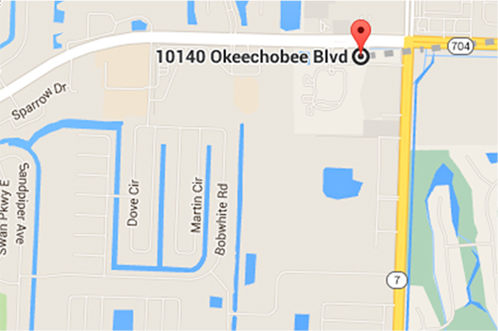
1 Comment
Good definitions.