McAfee Vs Norton: Which is Better?
February 13, 2014 | | 9 Comments
McAfee Vs Norton: Which is Better?
You may not realize it, but your computer is probably at a higher risk than what is initially perceived. Whether connected to the internet or not, a computer is, at all times, at risk of an infection, be it via trojan, worm, malware, spyware, or rootkits.
Having an antivirus program can certainly help to prevent an infection. They even may be able to contain or sometimes fix your computer, should it become compromised. Installing an antivirus program can help in keeping your files from becoming compromised, as well as keeping a malicious program from damaging your system files.
What is it that drives these miscreants to develop and distribute these malicious programs? the answer is as simple as the question: extortion.
The notion of the computer hacker appearing to be a pimple-faced giggling teenager is slowly going the way of the buffalo. As the level of intrusion rises, so too does the inability of the user to detect the presence of the virus. This discretion implies that the need for recognition is no longer present. Viruses want to leech your information, resources, and money undetected.
The need for an antivirus is key and entry-level programs like McAfee and Norton are good places to start.
McAfee
One of the key benefits of McAfee is the fact that it is readily available and free to download. It comes with a basic database of viruses and other malware that updates itself routinely. It also has a scanning tool to find possible threats to your security. It boasts an easy-to-use interface which caters to the most basic of computer-user – the ones who are probably the most susceptible to an infection.
Norton
The benefits of Norton parallel those of McAfee, although they do begin to branch off from each other somewhat. According to Norton’s official website, they make a point to inform the user of their more proactive steps to prevent infection. They monitor the activity of programs on your computer to see if they behave in the manner akin to most other known viruses. They also identify and inform the user if a website is known to be unsafe before allowing access to it, again, another preventative measure.
Additionally, Norton claims to be able to fix deeply embedded infections to files and is able to create an alternate recovery boot for your system, should it become so infected that it is unable to load properly.
These two, however, are far from being perfect.
According to our own technicians, the McAfee’s virus and malware database something of a novelty as it offers no other protection that isn’t offered by any of the various freeware virus programs that are widely accessible. Also, when McAfee’s trial expires, the program becomes virtually useless while also still proving to be cumbersome to a user’s system as it is still eating up resources and prompting the user to upgrade endlessly. What’s more, there is a documented blue screen error when uninstalling or upgrading. the link provided explains the nature of the error, but basically a root folder becomes corrupted somewhere along the way.
Norton isn’t exactly perfect, either. By way of its charming child-protection feature, Norton will blanket-ban tons of websites and programs that attempt to access the internet. This can be undone by manually setting exceptions within the program’s setting. The details are laid out in full on this page.
Norton, too, has a know blue screen error that has plagued certain users when they update, as discussed on their official forums.
Luckily for you, there are more than just these two subpar choices available.
Avira
The technicians on staff here at Fix My PC Store would personally recommend Avira. They feature a superior updating service, updating much more frequently than it’s peers and sporting a noticeably large database. the program itself is lightweight. It consumes very few of your system’s resources and is designed to be as noninvasive as possible. Find out more by visitng their official website.
Malwarebytes
Another excellent source of protection for your computer, Malware bytes is widely lauded as the industry standard in identifying and dealing with trojans and other sources of malware. While they do offer a free trial version which is competent, upgrading to their professional version is inexpensive. The program, like Avira, is also noninvasive and lightweight. Malwarebytes, coupled with Avira, has proven to extend a desirable level of security that any user seeks. Visit their website for yourself and see what we mean.





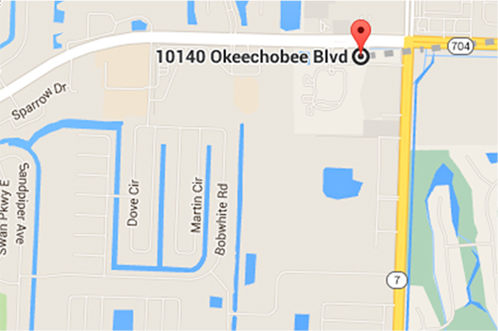
9 Comments
You don’t mention Kaspersky or BitDefender, interchanging themselves as the #1 & #2 programs every year on av-comparatives, av-test, and other reputable sites. mcafee is referred to as crapafee and norton is ok, but kaspersky and bitdefender are the best choices!
After seeing hundreds of computer running all different types of AV software, it is my opinion that any AV by itself will not protect you 100%. I have seen Kaspersky compromised and I do like Kaspersky. I believe that Antivirus software must be complemented with additional scanners to bring about an umbrella protection. I believe a dedicated malware scanner is needed, for example Malwarebytes. Also a dedicated spyware scanner like Superantispyware. I use Norton Internet Security and it has worked well for me. My discipline is to run a quick scan daily with SAS and Norton and a weekly full scan with all three. This approach, I believe, is the minimum one must employ on a daily basis to even have a chance of being protected. I use SAS and Malwarebytes as on demand scanners and Norton running in the background.
The main thing is to have one paid AV scanning and two additional on demand scanners to round out your protection. Now if you have sufficient RAM and a fast processor, then by all means go ahead and buy the additional scanners. The fact is most of the PCs that come by my shop are low spec PCs and therefore cannot handle the load imposed by more than one scanner running in the background.
Thank you for your article.
Thank you for your input, Jortiz8. Just wondering if you would change anything now for 2016 in terms of recommended anti-virus, anti-spyware.
Thanks for the info. You’ve made my choice easier Norton all the way!
Kaspersky seems to be Russian in origin, and Russia is where a fair portion of the threats originate. I wouldn’t trust it.
I can’t argue with that. It is easier to identify the threats when you are the one that wrote them. It is kind of like the CDC keeping strains of dangergous diseases in their labs so they know how to fight them.
This post has excellent information about the antivirus and very helpful, I really want to know more about this topic in future if you post anything about this so I really want to know that.
I currently have Norton but I’m not satisfied with it I’m thinking about Macafee.Which would you suggest,or any other one that might work for me.I am not computer savvy so i don’t know a lot about protection.Thanks
So if I’m on AOL and get McAfee for free, there is no advantage to pay $99/yr. for Norton??????