5 Signs that Suggest That your Computer has Malware, Spyware, or Viruses.
July 23, 2014 | | 2 Comments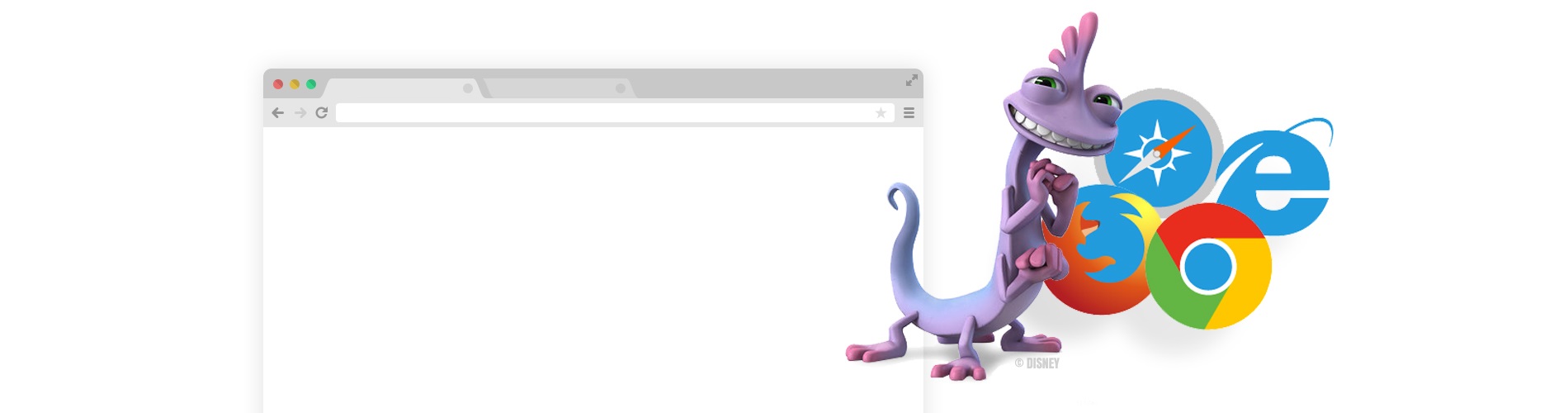
What is Malware, How did you get it, and What can you do?
Unlike Randy from Monsters Inc. in the image above, Malware is not a cute little gecko-thing. Malicious programming like Malware exists in various forms and intents, and is a common problem that is growing faster by the day. Although most Malware target Windows, Macintosh is not entirely safe. As new products and services are working their way more and more into our daily lives and our personal data, the necessity to be protected on the internet. Studies show that, in fact, 1 in 5 macs contain Malware alone. There are several known signs of Malware infection, including: an unusually slow operating system, unusual pop-ups, notifications or windows, excessive hard drive activity, erratic email containing virus warnings, unexpected crashes, blacklisted IP address, and unexpected antivirus disabling, to name a few. The best way to diagnose your own system to find out if it is infected with Malware is to conduct a system scan with a comprehensive antivirus suite or stop by Fix my PC Store. It is very important to always practice safe computing habits to avoid a compromised OS. This includes regular updates, using secure passwords, safe browsing habits, and overall awareness of the threats that exist at each corner of the internet. We’ve added a tips to put forth preventative measures:
5 Tips to prevent you from downloading Malware, Viruses, or Spyware.
- When installing programs, make sure to look at any already checked box. A lot of free programs such as AVG Anti-Virus will attempt to configure your browser options, and automatically opt you into data collection systems.
- Upon clicking links on the internet make sure the website is reliable. If you question the authenticity of a website, leave.
- Don’t download, click a link, or trust emails you don’t expect. Before downloading anything check the email address. Although jenny@aol.com is your friend, jenny@aoll.com is not.
- Make sure that you’re downloading products from the source. 3rd party websites can provide free programs like AVG in order to hide non-reputable programming with it.
- Don’t trust pop-up windows. Unless you’re on amazon, ebay, or another reputable site I would attempt to X it out and leave.
Malware on Desktop Computers
If programs start running without your command, there is a good chance that your computer is infected. Some malware replicates itself and can fill up an entire hard-drive or even erase precious information that you may never be able to recover. Even the simple act of clicking a link accidentally can activate a virus. In some cases, someone may have used your computer, and they may not be aware that they could have potentially downloaded malware by mistake. You should always beware of pop-ups, unrecognizable error messages, or suspicious advertisements while searching the web, and be sure to use the latest version of browser, Java, and other software available, to keep your computer protected.
Malware protection; A Must Have.
Even after some malware has been removed from a system, problems may still persist. If you have noticed these signs in your computer, don’t panic. It is a lot easier to keep your computer free of malware than it is to clean one that has already been infected. Being proactive is the key. If follow the basic rules of safe usage and browsing, you will greatly reduce any risk of malware or virus. If you believe that your computer is in fact infected by a virus, there is still hope. You can often remove malware without having to lose everything.
If your computer does not already contain anti-virus software, it’s better time than ever to download or purchase some. Antivirus software is basically mandatory for anyone using the Windows operating system although, Microsoft has a set of out-of-the-box anti-malware tools available that work really well without having to rely on third party anti-virus program. You should keep and use only one antivirus program regularly, as not all antivirus programs are compatible with each other and can cause your computer to operate very slowly. There are numerous options for security solutions available today, and although some malware is often even tricky enough to block you from downloading antivirus software, you can download the software on another computer and transfer it to a flash drive or disk.
If you think something might be wrong with your computer. Print out a free diagnostic on our site, stop by the store, and we will take a look to be sure.

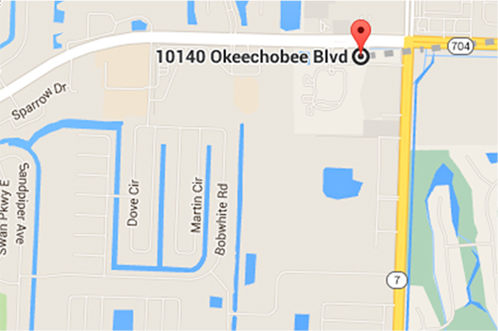
2 Comments
I don’t even understand how I finished up here, however I thought this publish was once great. I don’t recognize who you’re however certainly you’re going to a famous blogger if you aren’t already. Cheers!
It’s a great point that malware protection is something that you must have on your computer. I always try to keep an anti-virus on my computer and keep it updated. It’s also good advice to make sure you don’t trust pop-up windows from unknown sites.